You can shutdown your pc or laptop by any mobile phones. No software is needed and needed just microsoft outlook and working internet. You just have to send email to outlook mailid and your computer shutdown within minutes.
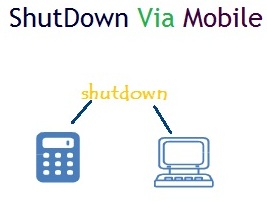
Make following Setting in Your Outlook :-
1) Make shutdown.bat file Open Notepad entered in it following command shutdown -s -t 1 and save it anywhere as shutdown.bat.
2) First time you open microsoft outlook then enter your email id and password for which you want to send and receive emails. I have configured for the gmail account.If you configured yahoo and hotmail then no problem about it. I have created gmail account.
3) Go to send/receive then send and receive setting
3) A new Pop Up windows comes
4) Click on Edit Option
5) You will see setting like this now go to Account Properties.
6) Your setting must match with the given setting.
Incoming Mail Server : pop.gmail.com
Outgoing Mail Server : smtp.gmail.com
Email Address : your gmail address
Don't tick on SPA as it will ask password for every activity.
Click OK.
7) Go to tools then rule and alerts option
8) Click on the New Rules and a new pop up windows comes like this
9) Now click on the Check Message when they Arrive.
10) Click Next
11) Click on specific words in the subject. You will see new pop up window.
12) Write shutdown in the textbox, Click on Add Button and then again Write Shutdown. Click OK.
13) Click on Next.
14) Choose your shutdown.bat file from where you saved ( be careful open all files)
Click on Next->Next->Finish.
15) Apply and OK
How to Shutdown :-
Send shutdown as gmail subject to the outlook gmail id by any email id via any mobiles or pc.
Your Pc will forcing shutdown within 1 minutes.
If you have any doubt or Query Please free to Ask, I have tested this and works fine any windows like window 8,7,xp. Make your account always online.












it doesn't work yaar
ReplyDeletedid u follow all the steps?
ReplyDeleteSend shutdown as gmail subject to the outlook gmail id by any email id via any mobiles or pc.
ReplyDeleteYour Pc will forcing shutdown within 1 minutes.
I can't under stand this step